
The iSolution family of software helps you keep pace with today’s rapidly changing digital technology. This exceptional software technology and leading image analysis tool will streamline image capture, measurement and enhancement, while improving the accuracy of your results.
All versions combine revolutionary measurement and analysis technology with an exceptional, user-friendly interface. Become an expert in image analysis and optimize your work environment with this imaging software suite.
- i-Solution is a high-end image analysis application that offers easy integration into any workspace, an intuitive interface and groundbreaking image analysis technology
- iSolution Auto-plus has advanced fluorescence image merge and intensity measurement functions with all features of iSolutionLite. It is a perfect solution for fluorescence microscope applications.
- iSolution Lite is a streamlined image analysis application that offers a wide range of unique image capture, measurement and enhancement tools
- iSolution Capture is a streamlined version of the iSolution Lite for image acquisition and manual measurement.
Image Acquisition
- i-Solution family of software is designed to receive images directly from various hardware sources. Keeping in tune with today’s rapidly changing digital camera technology, you can directly control digital cameras within the i-Solution software. IMT software also supports TWAIN and WDM Drivers along with a wide variety of frame grabbers and i-LINK from Sony. The Time Lapse Capture tool offers accurate time interval analysis for video production for both analog and digital cameras. Movie recordings can be saved in AVI, MPG, MPEG, and MOV file formats. The time is also captured during recording.
Live Measurement and Overlay
- Measuring and analyzing high volumes of images can take a long time. With live measurement you don’t need to capture images in order to perform measurements. This will allow you to measure, analyze, sort and manage image statistics all from a Live Preview window. In addition, you can import measured data, images, statistical tables and diagrams into MS Excel in real time.
- You can perform these high-speed live measurements using both CCD and high resolution digital cameras. Crosshair generation and calibrated grid masks on the live preview window are also available.
Live Measurement and Overlay
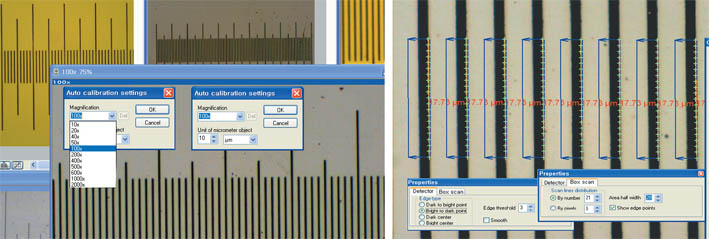
- All measurements start with an accurate calibration. Auto, Semi-Auto calibration functions allow the software to calculate the pixels per-unit value automatically. Simply set the units for the calibration scale and the minimum distance between the scale marks.
This feature greatly improves the accuracy and repetition of measurements.
- Manual calibrations are easily added and saved for recall from a drop down menu. All calibrations can be saved to a back-up file, which allow the calibration be retrieved by simply opening the saved files later. Calibrations can be password protected as well. Two password options, one in calibration menu itself and the other in camera resolution option, protect calibration by unexpected change.
- A scale bar can be permanently added to each image. Scale bar properties for color, size and text are simple to optimize for any image background
Automatic Calibration Adjustment
- By using the Adjust Resolution option in the calibration menu, all camera capture resolutions may be used regardless of the image resolution which was used for calibration. Even different cameras can be used on the basis of the same calibration. All calibration is adjusted automatically even with different camera models and captured image resolution.
Intuitive user interface makes image capture easy and straight forward
- Image capture, live measurement, live focus enhancement, and overlay settings are on the same menu window. User can easily handle all functions on the same menu window.
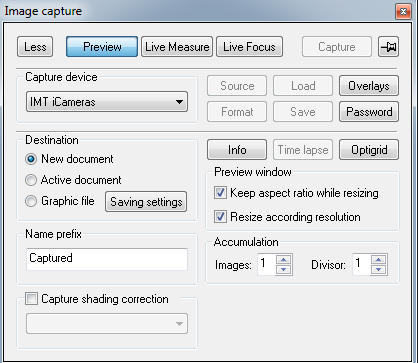
Shading Correction
- Images captured at low magnification often times exhibit shading irregularities, especially around the edges. The Shading Correction tool eliminates this by creating a shading correction factor that is applied to the background of captured images. The color of the original image remains the same but the intensity across the entire image is balanced.
Single pixel control for increased measurement accuracy
- Measurement accuracy has been enhanced with single pixel control. Selecting the edge of a feature is usually a difficult task when using a mouse. Using the arrow keys on the keyboard, the user is able to move the cursor one pixel at a time. When used in conjunction with the Zoom In window function, it is easy to make even the most critical edge selection
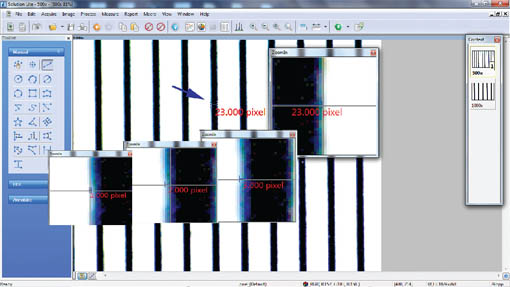
Live image stitching
- Combining captured images of adjacent fields to create one large, single image usually requires a motorized stage and controlling software. With Live Image Stitching, all that is needed is a manual X-Y stage.
- Operation is easy: move the sample in the X or Y axis and the images are captured and combined automatically.
- Watch your image grow as the stage is moved! Even with manual control, image quality is not compromised.
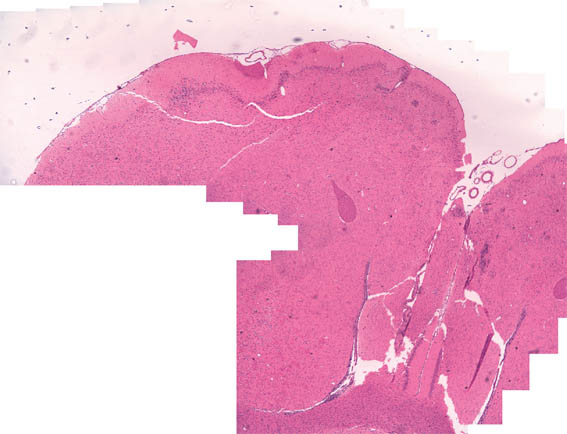
Measurement
- Samples with curves or of varying heights are difficult to bring into focus under highly magnified conditions. IMT software combines several images captured at different levels of focus to provide one seamless image. This function leaves no trace of the composites and can even create perfectly focused images from Stereo Microscopes.
- IMT software compensates for this by auto-correcting the images shift, resulting in a perfectly focused image every time.
- In IMT software, there are four different focus enhancement methods as described below. They can be selected based on applications and specimen for the best performance:
- Live Focus - There is no need to capture images for live focus enhancement. Clicking the Live focus enhancement button and then moving the focus knob of the microscope is all that is needed. The focus enhanced image is displayed live and in real time.
- Sub-pixel Accuracy Focus - Designed for the best performance and results, very fine details of specimen remain within focus. New and advanced algorithms are used with Perfect Focus that yields superior results to other methods.
- Fast Focus – Using time-tested algorithms, Fast Focus
The processing time is very fast.
- Stereo Focus - Stereo Microscopes utilize two lenses positioned at different angles to achieve stereoscopic observation. When the stereo microscope is moved in the Z axis, the image moves laterally as well when observed through one of the optical axis. Combining images at from different focal planes results in a distorted image due to this lateral shift.
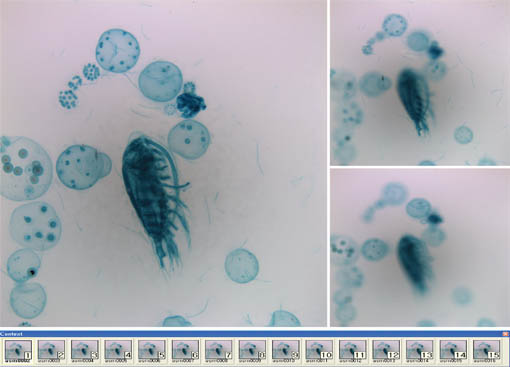
Image Stitching
- With IMT software you can create auto composites of continuously captured images in order to minimize the reduction in the FOV that typically comes with increased magnification.
- Combined images display no trace of former edges, and any irregularities in the brightness of the images are automatically corrected.
- Unlike other image analysis software packages, the i-Solution series automatically configures the various sizes of combined images in order to eliminate any discrepancies in the composite image size, and allows you to easily dissect magnified images without sacrificing resolution.
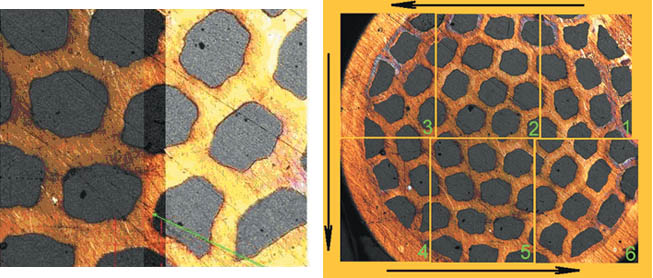
Fluorescent Image Composition
- IMT software can create a perfect composite image of fluorescent images captured through mono and color channel filters and features a variety of methods, including Add, Mask, and Mean. This allows composites of pseudo-colored images to create multichannel image effects in addition to black and white images.
- With its exceptional quality, flexibility and speed, image composite technology for mono and color channel fluorescent filters is sure to impress even the most demanding users.
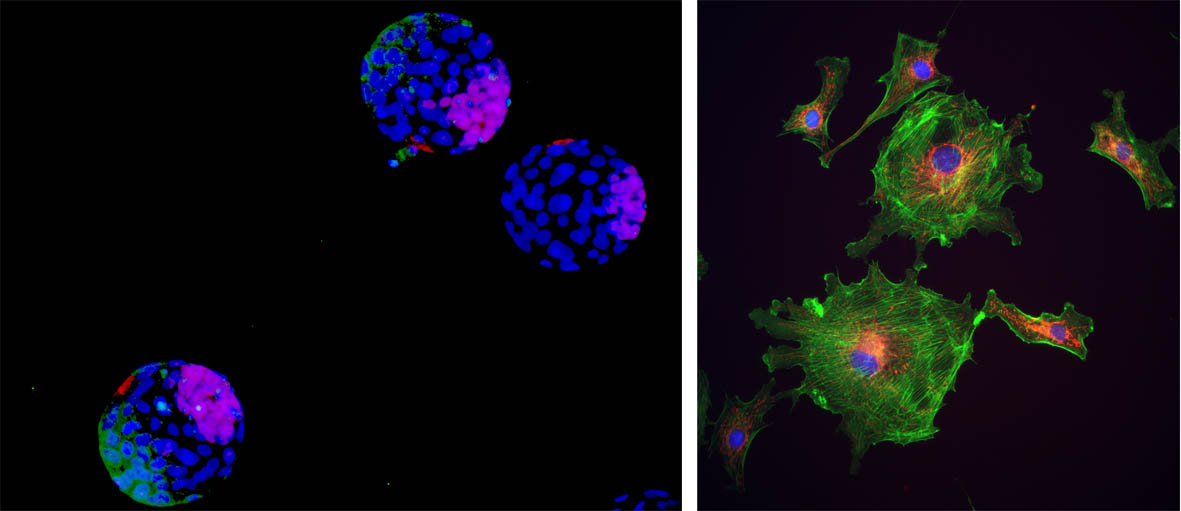
Advanced Fluorescent Image Composition
- There is a rich list of 134 pre-defined dyes as well as the customized Adding Dye option. The color can also be corrected with the standard Windows color dialog box.
- A Dye emission dialog box allows choosing desired emission wavelength in nanometers and correspondent color will be calculated automatically. Window size is adjusted by simply dragging in mouse.
- Intensity control allows specifying weight strength of the image in the final merged images.Offset controls are to correct disposition of one image relatively another.
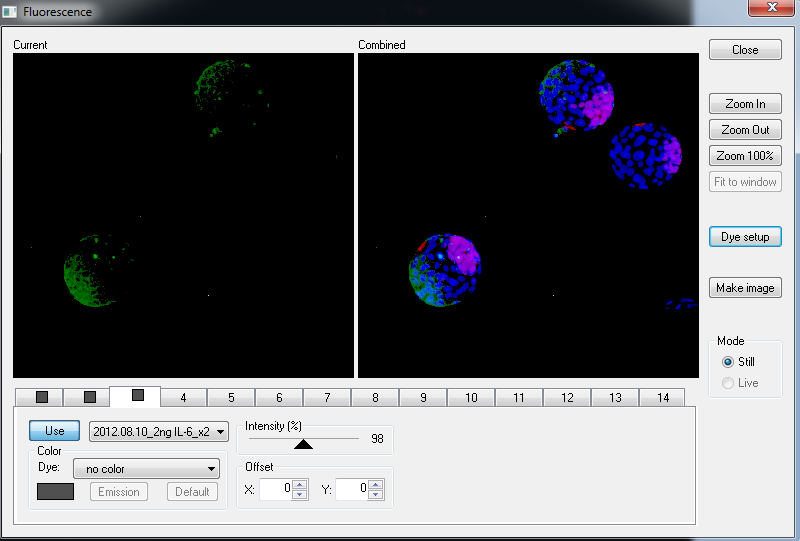
Count and Size
- With IMT software you can auto-detect specific objects within an image in order to find the total number of objects in the image and extract the data. By dragging the mouse across the image area of interest, you can detect objects and generate a wide variety of data.
- With IMT software the time consuming Count Function has been refined to a single mouse click with unparalleled speed and accuracy for data output. IMT software offers a variety of measurement tools that allow you to easily measure an object’s area and perimeter.
- Software measurement tools include equal circle diameter, ribbon length, line length, Circle SF and Ellipse SF. In addition, IMT software features automatic output of statistics, sorting of measured data objects, creation of data tables for images, auto revision of extracted objects, auto separation of composite objects, auto image and data import to Excel.
Movie File Production
- All versions feature a Time Lapse Capture function that supports CCD and digital cameras using TIF, BMP and JPG file formats. The Time Lapse Capture function also includes an Auto Save feature. You can save video movie recordings in AVI, MPG, MPEG, and MOV formats. When recording video, the elapsed time of the image is also captured so you can recheck the capture time when reproducing the video image.

Irregular Diameter Measurement
- Measuring irregular diameter by phases is accomlished by automatically creating an irregular diameter measurements object from the thresholded objects. Two irregular diameter measurement objects are created as the source of the two phases with Min, Max, Average, and Standard deviation of diameters. In addition, the distance between the two objects centers is created in order to calculate the inter-center displacement.
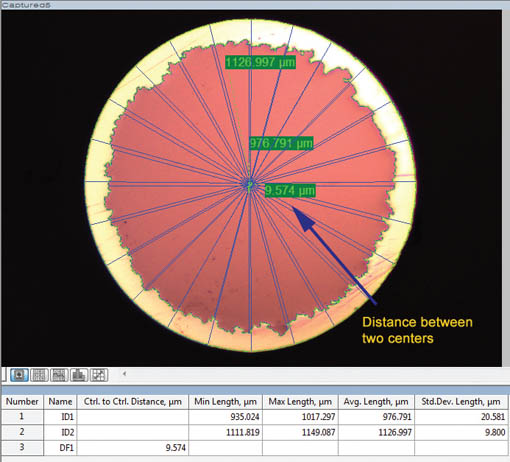
Phase Analysis & Advanced Thresholding
- With IMT software you can conduct phase analysis on an entire image or within a specified Region of Interest (ROI) and you can sort images using Gray Scale, RGB, HSB or YUV. In addition, you can automatically or manually manipulate images using Fill Holes and a Removing & Adding Objects tool during the thresholding stage of phase analysis. Because you can manipulate images during the thresholding stage rather than after it, your phase analysis will be more accurate. All results of phase analysis are displayed simultaneously as statistical data and in chart form. You can also export images, object data, statistical data, and charts directly to an Excel file.
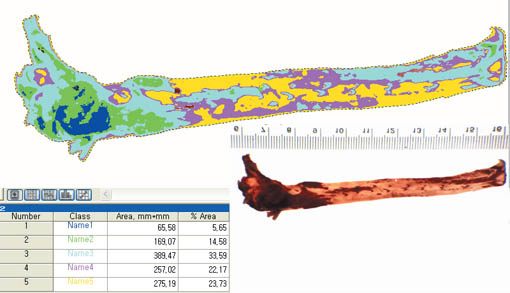
Cell Count and Intensity Analysis
- Stained and live cells with having irregular forms within a congregation can be counted automatically using a single mouse click.

Densitometry
- Densitometry is the quantitative measurement of optical density. Three different options of Auto, Semi-Auto, and Manual are to identify the objects and record the integrals of optical intensity of each object. The result data and images can be sent to MS PowerPoint by a simple mouse click.
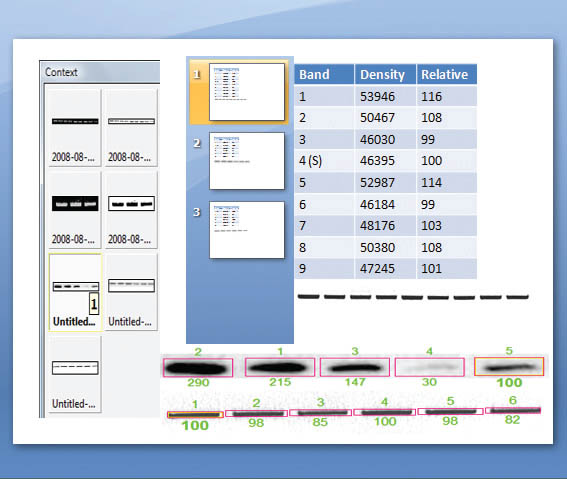
Unique Measurement Tools - Including Various Perpendicular Distance Measurements
- A wide variety of unique measuring tool allows the measurement of straight and curved lines, diameters, radius, distances, area, perpendicular distance, and much more.
- With any of the perpendicular distance measurement tools, the distance is always calculated perpendicularly making the measurement very accurate.
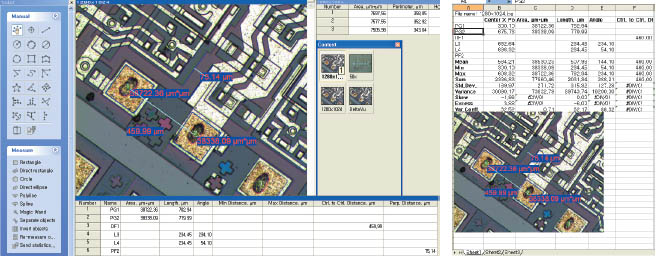
Objects Editing
- IMT software features a very special tool set for improving the accuracy of object counting and measuring. Included is a full complement of morphological operations such as erode, dilate, open, close and more. In addition, a wide variety of filters can be applied that allow further editing, powerful tools such as separation and editing of the attached objects, limiting objects to be counted based on size, intensity and many other parameters. This makes identifying and classifying even the most difficult images easy. Once the correct set of filters and operations are selected, they can be added to any macro for repetitive work.
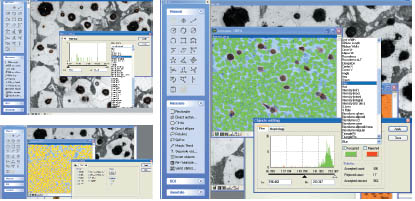
Dynamic User Interface
- The i-Solution series provides a user-centered environment. By discarding a developer-centered software user environment, it is designed it to allow users to edit the UI directly according to their own user environment. In addition, we made it simple for anybody to use an easily recognizable graphic environment under any surroundings with ease.
Auto Segmentation
- Objects are segmented automatically by a simple mouse click.
Stereometry for Biovolume
- 3D volume of an object is calculated by 2D measuring parameters. It helps to estimate 3D volume for any life form which hardly keeps a fixed shape.
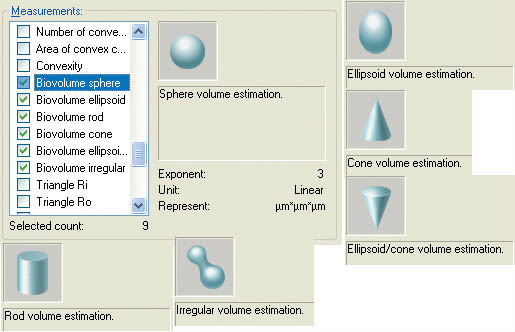
Line and Box Profile
- This feature displays a graph of the intensity value of each pixel for any line drawn across the image. The X axis gives the location of each pixel. The Y axis shows the intensity value of the red, green, blue, and grayscale channels. Measurement data and statistics for all lines are exported to MS Excel.
3D Visualization
- Three-dimensional pictures are created based on the brightness of normal images. This creates a better visualization of the surface through the realization of 3D images and rotating observation of 360 degrees on the XYZ axis.
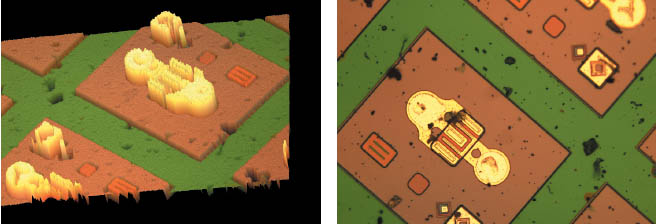
Removing the Reflected Light
- A clear image in detail is created by removing the reflected light from a metal’s surface.
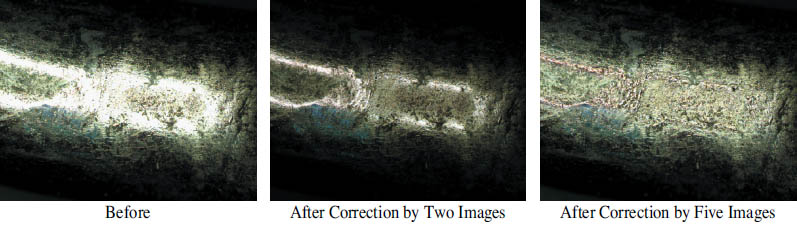
Data Collector and Macro
- IMT software provides the data collection function for acquiring, storing, accumulating and statically treating data from one or several image documents. Data of a single image cannot be deemed as the data for all the specimens being observed under a microscope. The data collector function solves these problems and it automatically provides data among images or after collecting the statistical data, depending on the needs of the users.
- As its statistical data on the entire test pieces may add reliability to the study results.
- Macros are is very useful to record and re-implement repetitive tasks. The macro function enables users to execute the entire process at once with a single mouse click. Accordingly, the loss of time caused by the repeated measures and the occurrence rate of errors in the measurement may be minimized.
- The created macros can also be edited, saved, and deleted. Edit function allows step by step execution and modification.
Average Width Measurement
- It gives the average width of any form of object. The cross-sections of every pixel that are in perpendicular to the object’s center are measured.
3D Reconstruction
- Three-dimensional pictures are created based on the Zstacked images. 3D images are observed by 360 degree rotation on the X/Y/Z axis.
Software Enhancement and Development
- All images have their own unique attributes. It is not possible to satisfy all analysis objectives with limited options. iSolution DT can be customized to provide the most appropriate algorithm depending on the user request. A unique algorithm is created for each application.
Large Size Object Measurement
- Until now, users could only measure images within the Field of View (FOV). To measure outside the FOV, various measurement stages (including linear scale) were needed.
- The patented iSolution DT Image Analyzer overcomes this limitation and offers new, advanced tools for image measurement. The Image Analyzer software tracks an object’s movement within the image at high-speeds, then uses the results to automatically extrapolate the distance between the two objects.
- Expensive, time-consuming measurement stages previously used to measure samples that exceed exceeding the full screen size are no longer required.
Virtual Microscope and Image Analysis
- Automatic image stitching can be done together with image analysis. The Macro for each frame option allows executing existing macros for each acquired image before moving to the next stage position for automatic image stitching.
- The Autofocus correction feature allows choosing different ways to get the right focus for each frame before taking pictures. Several Z-stack images may be acquired for the combined feature of focus enhancement (extended depth of focus) and automatic image stitching. That feature is available even with the images are captured through a stereo microscope.
Z-direction objects tracking
- The change in measurement value is tracked based on customized parameters using the Z direction as well as the X and Y axis. The system detects moving objects automatically in the X, Y and Z directions and tracks them over time.
|
|

